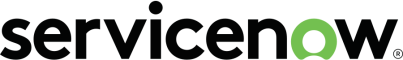USE CASE GUIDE George selects his desired appointment time, which creates a new work order. This work order is automatically assigned to a technician based on location, required skills, and equipment needed to complete the work. Field service technician Teddy receives a push notification on his phone to let him know new work order tasks have been assigned to him. He accepts the tasks and they are added to his work queue for the day. Route optimization means the tasks have been assigned to minimize travel time as well as meet the appointment window. Back at the office, the dispatcher also has visibility into all of the work orders, their progress, and technician locations so that she can ensure SLAs are being met. When it’s time to head to this new appointment, Teddy can see on his phone exactly where he needs to go. He also can see what work needs to be done and what equipment is needed in the mobile app. He even has access to knowledge base articles to guide him through the firmware upgrade process. Teddy also is reminded of distancing and health regulations he needs to observe and has to indicate via the app that he understands and has the proper mask, gloves, etc. to keep himself and the customer safe. Once the upgrades are complete, Teddy can add notes to the work order and ask George to sign-off that the work is complete. This results in a PDF that shows the time worked, parts used, and the customer signature. Work was completed at the customer’s convenience and in a single trip. Finally, data from this particular work order is tracked with others in a series of reports and dashboards to help the ATM vendor identify their first-time fix rate, mean time to resolution, technician utilization rates, and more. This helps the vendor further improve their field service performance to increase customer satisfaction. The ServiceNow Agent mobile application provides work order details and location. 10
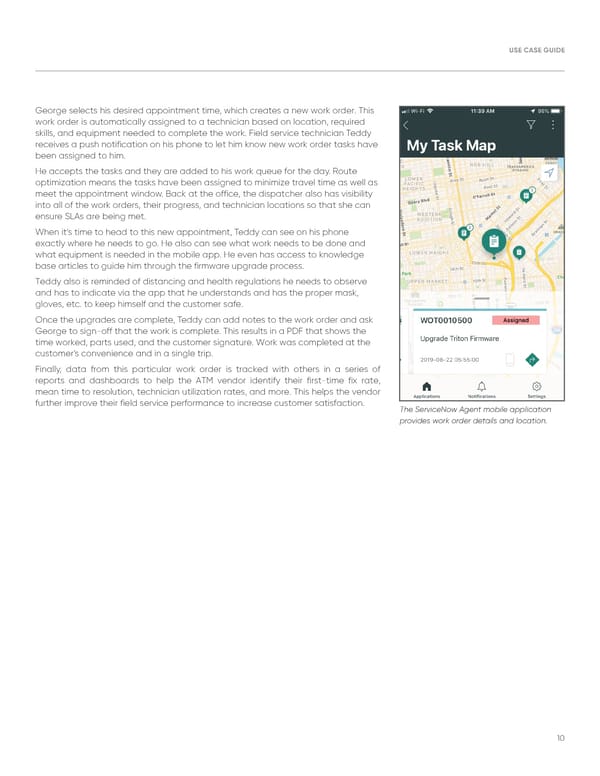 Customer Service Management Page 9 Page 11
Customer Service Management Page 9 Page 11