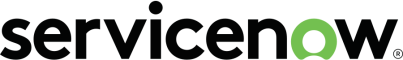Process Automation Designer Process Automation Designer lets your business process owners create enterprise-wide workflows by connecting existing Flow Designer flows and actions created by your developers. Its no-code interface designed for less technical users, putting the power of ServiceNow workflows in the hands of your process owners and offloading your development team. It’s also an excellent way to simplify building complex workflows by creating individual building blocks with Flow Designer and then linking these blocks together using Process Automation Designer. With Process Automation Designer, users get a single Kanban-style board to manage all of their process creation activities, along with intuitive visualization tools that allow them to see their processes as they build them. They can easily transfer data between process stages, quickly integrate with ServiceNow applications and third-party systems, and specify when a process should run by using pre-built triggers or by defining their own triggers. They can also test processes and control when draft processes are published to production. Process Automation Designer manages no-code application development activities and flows via a simplified, Kanban-style board. © 2022 ServiceNow, Inc. All Rights Reserved. Confidential. 19
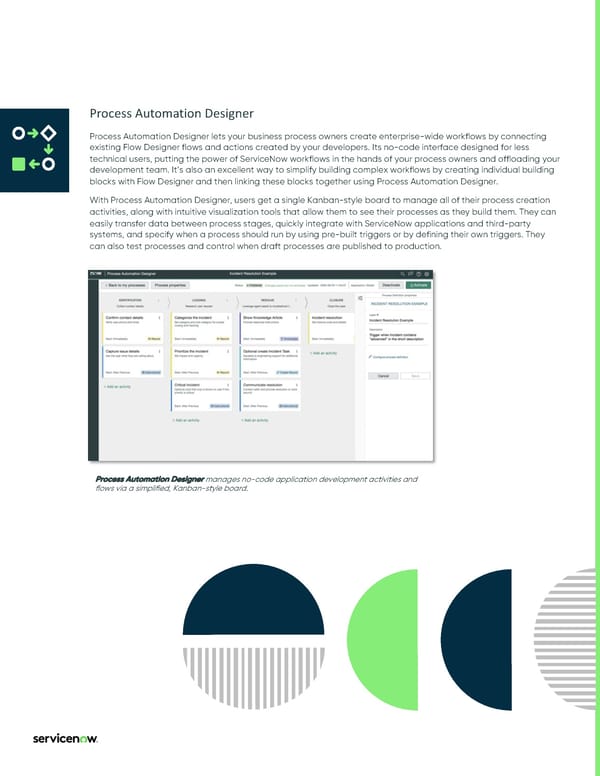 The Now Platform Reference Guide Page 18 Page 20
The Now Platform Reference Guide Page 18 Page 20