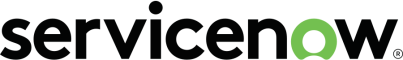The Now Platform Reference Guide
An overview of the capabilities and benefits of the Now Platform for enhancing your business operations.
The Now Platform® reference guide Discover the capabilities of the Now Platform and what it can do for your business
Table of Contents 03 Introduction 04-07 Ensuring consistency and scalability Configuration Management Database (CMDB) Common Service Data Model (CSDM) Knowledge Management Service Catalog 08-11 Creating engaging experiences Conversational interfaces Service portals Mobile apps User Experience Analytics 12-17 Increasing workforce productivity Service Level Management (SLM) Workspaces Playbook Experiences Reports and dashboards Skills Management Workforce Optimization 18-21 Accelerating enterprise automation Flow Designer Process Automation Designer Integration Hub and other integration capabilities Robotic Process Automation Advanced Work Assignment (AWA) 22-25 Leveraging embedded intelligence Machine learning Generative AI Natural Language Processing Performance Analytics Process Optimization 26 Providing trust and security Data encryption Regulatory compliance Privacy and access controls © 2022 ServiceNow, Inc. All Rights Reserved. Confidential. 2
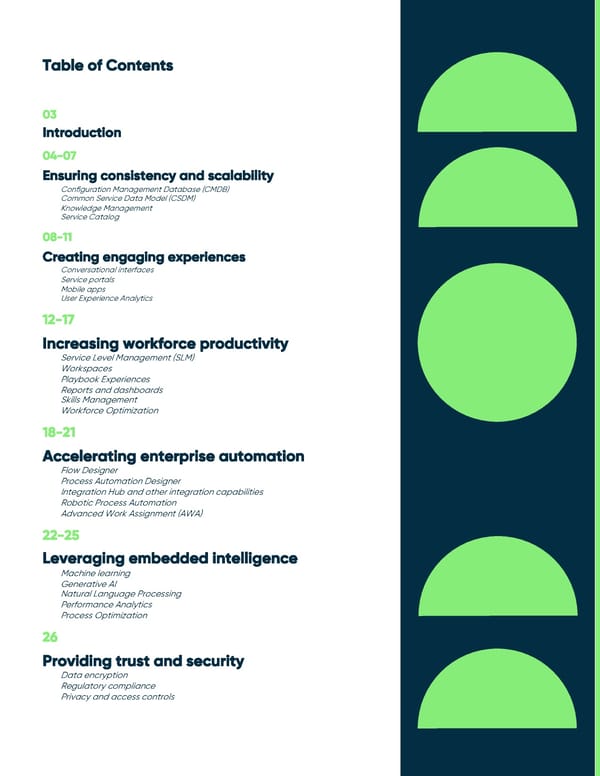
Introduction With the Now Platform, you break down silos, seamlessly connecting your people, systems, and processes with enterprise-wide digital workflows. You empower your customers, employees, and partners with modern, consumer-grade experiences. You create a platform that accelerates time-to-value, unleashes agility, and unlocks innovation. And because the Now Platform runs on our world-class global cloud infrastructure, you get the reliability, security, and scalability you need to confidently chart your digital future. In this Now Platform Reference Guide, we examine key capabilities of the Now Platform and show you how to: Ensure consistency across your business processes and scale your service delivery capabilities. Create engaging experiences for your employees and customers. Increase workforce productivity to work smarter and reduce costs. Accelerate enterprise automation to deliver faster and more reliably. Leverage embedded intelligence to make better decisions and streamline your processes. Provide trust and security across your entire operational environment. Let’s get started! © 2022 ServiceNow, Inc. All Rights Reserved. Confidential. 3
Ensuring consistency and scalability Break down silos and scale for growth with one platform, one data model, and one architecture. The Now Platform is built on a universal, standardized set of definitions, out-of-the-box data models, and consistent product documentation, so everything works seamlessly together. It’s designed for data integrity, so it’s a trusted source of truth. And with a unified service catalog and powerful knowledgebase, it delivers all of the services and information your business needs in one place. That’s why it’s the platform for digital business. Configuration Management Database (CMDB) CMDB is an easy-to-use, cloud-based single system of record for your IT infrastructure and digital services. It allows you to share consistent information about your IT environment across ServiceNow applications so that the applications work seamlessly together. CMDB stores information about individual IT components—for example, servers, applications, or cloud resources— as Configuration Items (CIs). CIs in turn have attributes that provide information about the IT component, such as its characteristics or how it is configured. CMDB also identifies relationships between CIs. For example, it shows that an application runs on a particular server, or that a load balancer is connected to a specific set of web servers. CMDB also contains service maps, which are collections of CIs and relationships that describe how a particular digital service is delivered. To understand this, think about a city bus map. CIs and infrastructure relationships are like the roads and intersections in the city, while service maps show you the specific route each bus (digital service) follows. In addition to storing information about your IT environment, CMDB ensures data consistency and integrity, automatically remediates data health issues, and provides a data certification engine that allows CI owner, like service owners, to periodically certify the correctness of manually maintained CI data. It also provides powerful tools to visualize your infrastructure and digital services—for instance, with interactive drill-down service maps. Refine IT workflows and data lifecycle health with policy framework and extensive health Configuration Management Database dashboards from the . © 2022 ServiceNow, Inc. All Rights Reserved. Confidential. 4
Common Service Data Model (CSDM) CSDM is a standard methodology for populating the CMDB and other data tables in your ServiceNow instance. It provides a consistent set of terms and definitions, and also provides prescriptive guidance on where data should be placed. As a simple example, it requires IP addresses to be stored against network interface CIs rather than server CIs. By following the CSDM, you ensure that data is always where it’s expected to be. That means that your ServiceNow applications know where to find the data, and it also allows you to do accurate analytics and reporting on your infrastructure and services. If you use ServiceNow Discovery and Service Mapping to populate your CMDB, this automatically ensures that your CMDB conforms with the CSDM. If you use certified Service Graph connectors to import data from third-party systems, these are also CSDM-compliant. Also note that the CSDM isn’t limited to IT infrastructure and digital services. It provides a prescriptive framework across multiple information domains. For instance, it provides a standard model for contracts. ServiceNow Customer Service Management tables managed by the Common Service Data Model © 2022 ServiceNow, Inc. All Rights Reserved. Confidential. 5
Knowledge Management Knowledge Management allows you to gather, analyze, store, and share knowledge and information within your organization. You can use it to create knowledge articles and add them to knowledge bases that are available to your service fulfillers, end users, and customers. By empowering users with proven solutions to known issue and instructions for common tasks, you enable self-service, offload agents, and increase user satisfaction. Users can easily search the knowledge base for relevant, personalized knowledge content from any ServiceNow app using intelligent AI-powered search capabilities, and ServiceNow also uses AI to automatically surface relevant content to service delivery teams so they can give fast and accurate answers to end users. Because it’s easy to author knowledge articles with Knowledge Management (it works seamlessly with Microsoft Word online), you can have agents create articles as they discover solutions to new problems, and you can also harvest solutions from your user community. At the same time, Knowledge Management provides processes for categorizing, reviewing, and approving articles so you maintain control over your content. Knowledge Management also helps you to continuously improve the quality and completeness of your content. Not only does it allow you to monitor article use and user feedback, but it uses machine learning to automatically identify and visualize knowledge gaps so you can create new, high-value content, and to identify duplicate articles that need to be rationalized or deleted. Give users a familiar writing experience with seamless Microsoft Word Online integration with Knowledge Management. © 2022 ServiceNow, Inc. All Rights Reserved. Confidential. 6
Service Catalog With Service Catalog, you empower employees and customers with intuitive self-service from their desktop or any mobile device. Service Catalog allows users to request products and services through a user-friendly interface and connects directly into your backend fulfillment processes. It gives users a one-stop shop for everything they need and allows you to increase operational efficiency by capturing comprehensive request information and automatically routing requests to the right team. And it’s not limited to IT services—it can be used to request any type of product or service. Service Catalog gives you the flexibility to structure service offerings to meet the unique needs of your business. You can easily create service categories and subcategories—for example, IT, HR, and Facilities categories— making it easy for your users to quickly find the service items they need. And you can also automate service fulfillment using ServiceNow’s built-in workflows and third-party system integration capabilities, whether that’s performing a simple password reset or approving and ordering new equipment. Service Catalog also seamlessly leverages native platform analytics and reporting to give service owners real-time insight into request volumes and fulfillment times, so they can right-size fulfillment teams, pinpoint bottlenecks, and identify candidates for automation. Service Catalog gives people access to any business service they need through a single, easy-to-use portal. © 2022 ServiceNow, Inc. All Rights Reserved. Confidential. 7
Creating engaging experiences With the Now Platform, you remove complexity from customer and employee experiences, creating a frictionless environment that increases employee satisfaction and customer loyalty. With self-service portals and chatbots that users can connect to from anywhere–including their mobile devices—you provide fast, personalized services and proactive information that transforms service delivery. And with built-in user experience analytics, you continually enhance the experiences you deliver. Conversational interfaces Virtual Agent is an intelligent chatbot that autonomously handles common questions and requests. This makes it easy for your employees and customers to resolve issues faster and get what they want, when they need it— increasing user satisfaction. It also raises agent productivity by deflecting common inquiries, and by providing a complete conversation history and pertinent user information when handing off more complex interactions to live agents. And when agents do have live chat sessions, ServiceNow also provides Dynamic Translation, allowing them to serve users in multiple languages. Virtual Agent can also use advanced natural language understanding (NLU) to interpret user intents and allows you to create complete conversation flows with simple drag-and-drop tools. The Now Platform comes with its own NLU engine that is optimized to help you get the most out of Virtual Agent, but you can also use other NLU providers such as IBM Watson and Microsoft LUIS. ServiceNow solutions such as ITSM, Customer Service Management, and HR Service Delivery also come with out-of-the-box Virtual Agent conversations purpose-built to address top user issues, providing rapid time to value for fast resolutions. Virtual Agent can be directly embedded into ServiceNow portals and workspaces. It also works with ServiceNow mobile apps on Android and iOS, as well as other leading collaboration platforms such as Microsoft Teams, WhatsApp, Facebook Messenger, and Slack. Virtual Agent delivers smart, meaningful conversational experiences using the full context of the Now Platform. © 2022 ServiceNow, Inc. All Rights Reserved. Confidential. 8
Service portals The Now Platform lets you create great service portal experiences that allow users to get instant information and easily request the services they need. It comes with out-of-the box portals, including Employee Center, a unified multi-departmental employee portal, Customer Service Portal for B2B customers, and Consumer Service Portal for B2C customers. › Employee Center lets employees request services from HR, IT, and other departments and stay updated on company news, new resources, and other relevant information. Build curated experiences for easier self-service by organizing Service Catalog items and knowledge articles around specific topics. Create targeted campaigns that deliver timely, relevant, personalized content based on employee location, role, and job type. And empower your employees with forums where they can participate in internal conversations and search forum content for insights from other users. It’s pre-integrated with Microsoft Teams and also works with ServiceNow mobile apps, so employees can submit requests, act on notifications, and chat with virtual agents using a familiar messaging channel. It’s also highly flexible, providing configurable themes, dynamic topic pages, mega menus, notification email layouts, widgets, and more. Employee Center organizes Service Catalog items and knowledge base content around topics for seamless self-service experiences. › Customer Service Portal provides information and support for your customers. Customers can search for information, request assistance from a customer service agent, and access knowledgebase articles and the user community. The portals also feature configurable branding, home pages, and menus, as well as configurable widgets for portal content. You can customize these portals with Service Portal Designer—although we recommend fully evaluating out-of-the-box capabilities first—and you’re also able to create completely new service portals using this tool. © 2022 ServiceNow, Inc. All Rights Reserved. Confidential. 9
Mobile apps Your employees can access the power of ServiceNow anytime, anywhere and on any device. The Now Platform comes with two fully-featured, consumer-grade mobile apps that run on both Android and iOS devices: › Now Mobile is designed for end users who request services using the Now Platform. It lets them find answers and get things done across IT, HR, facilities and other departments right from their mobile device. With Now Mobile, users can request services, get approvals, search for information, chat with virtual agents and live agents, receive notifications, and more. Now Mobile also supports a wide range of data visualizations, including lists, forms, employee directories, maps, and charts, which you can easily link together into intuitive end-to-end flows. Now Mobile gives new hires an intuitive mobile experience to complete tasks, view content, and get help. › Mobile Agent is designed for agents that need to triage, act on, and resolve issues and requests while on the go. It gives them an intuitive interface to accept work and update work status, and takes advantage of native device capabilities for activities such as barcode scanning, navigating to job sites, collecting signatures, and attaching photographs to work records. It also supports online and offline operation, including securely caching offline data from the Now Platform when there’s no internet connectivity. Mobile App Builder The Now Platform also offers . With a simplified interface, immersive previews, and powerful controls for your mobile workflows, developers of all skill levels can easily configure and build ServiceNow mobile apps in a familiar, intuitive environment. The Now Platform configuration tree in Mobile App Builder shows records and task status in a hierarchical display. © 2022 ServiceNow, Inc. All Rights Reserved. Confidential. 10
User Experience Analytics User Experience Analytics lets you understand usage and adoption of your ServiceNow web and mobile apps, providing the insights you need to continuously enhance your user experience. User Experience Analytics provides an intuitive dashboard where you can see high-level KPIs such as the total number of active users, number of sessions, session duration, and retention and shows how these KPIs vary over time so you can understand usage patterns. You can also go into details about individual users and sessions, and use analytics to get breakdowns by geography, device type and resolution, OS versions and more. User Experience Analytics also provides powerful UI analytics that allows you to see how users interact with applications so you can identify experience issues that need to be addressed. For example, you can see how users navigate between different screens as well as end-to-end navigation paths, allowing you to identify user journeys where there are issues – such as continuously navigating back and forth between two screens or journeys that end prematurely. User Experience Analytics shows Virtual Agent engagement metrics such as topic usage and NLU prediction results. © 2022 ServiceNow, Inc. All Rights Reserved. Confidential. 11
Increasing workforce productivity The Now Platform empowers workers and managers and boosts service delivery. With automated categorization, routing, and prioritization, teams work on the right things faster. Real-time insights help them to answer questions and resolve issues more, while optimized scheduling and demand forecasting ensures the capacity is there to get the job done. And with easy access to SLAs and built-in coaching and training tools, teams increase engagement and achieve peak performance. Service Level Management (SLM) Service Level Management (SLM) lets service owners define the scope, quality and speed of the services they deliver to customers and employees, and ensure that these agreed service levels are being met. With SLM, your service delivery teams can: › Boost customer satisfaction by establishing service level agreements (SLAs) and delivering against these expectations. › Get ahead of service issues by spotting trends and patterns before they result in SLA breaches and service degradations. › Improve relationships with internal and external customers and end-users by providing accurate reports that show service levels are being met. › Enhance service delivery performance by monitoring SLAs and visualizing key metrics. SLM is a comprehensive service level management solution. It provides centralized SLA management, allowing service owners to document SLAs, operational levels, and underpinning contracts in one place. It allows service delivery teams to proactively manage at-risk SLAs, including reporting and analytics to help them understand the root cause of SLA issues and improve their business processes. And it’s tightly integrated into ServiceNow products, providing real-time, out-of-the-box visibility across multiple ServiceNow process domains. © 2022 ServiceNow, Inc. All Rights Reserved. Confidential. 12
Workspaces With Now Platform Workspaces, you empower service delivery teams with purpose-built tools and information that improve productivity and efficiency, delivering a better customer experience and lowering costs. Workspaces give teams a single view of their customer and end-user interactions, including comprehensive contextual information, built-in analytics, and AI-assisted recommendations—so they resolve issues faster. Now Platform workspaces are available for all ServiceNow solutions. › Integrated communications channels allow agents to communicate with end users while reviewing issues in the same pane of glass, eliminating wasted time spent switching between interfaces. › Agent assist uses contextual search and machine learning to surface relevant content for the task being worked on—such as similar incidents, cases, or useful knowledge articles. › Major incident identification looks for clusters of similar incidents that point to a bigger potential problem. So, agents don’t spend time trying to resolve multiple incidents and instead proactively focus on underlying issues. › Seamless chat handoff so when a customer is transferred from ServiceNow Virtual Agent, the live agent has a full record of the chatbot interaction and doesn’t waste customer time asking the same questions and collecting information again. Hardware Asset Manager Workspace delivers an intuitive UI with a modernized look and feel for critical hardware asset tasks © 2022 ServiceNow, Inc. All Rights Reserved. Confidential. 13
Playbook Experiences The Now Platform lets you create Playbook Experiences that guide users through common business process workflows using an intuitive step-by-step interface. For example, you can use Playbook Experiences to lead agent through troubleshooting an issue or onboarding a new employee. This makes it easy for users to follow standard processes, ensuring these processes are completed quickly and accurately. Each Playbook Experience gives the user a list of process steps and tracks completion of these steps. When a user selects a step, the Playbook Experience automatically shows them the associated activities that need to be completed, as well as which person or team is responsible for that activity. The user can then drill into that activity to see details, work on completing the activity, and provide associated information — for example, by attaching documents, filling in forms, or working through checklists. The Playbook Experience can also fully automate certain activities such as running scripts. Playbook Experiences are fully integrated into workspaces, appearing in a side panel in the workspace. Certain ServiceNow products such as HR Service Delivery and Customer Service Management come with prebuilt Playbook Experiences, and you can also build your own by importing processes from Process Automation Designer and using no-code tools to configure the Playbook Experience. Playbook Experiences provide step-by-step guidance for resolving specific types of customer service cases, such as complaints. © 2022 ServiceNow, Inc. All Rights Reserved. Confidential. 14
Reports and dashboards With the Now Platform, you can easily create and share reports and dashboards, delivering visibility and insights across your entire organization. Because reporting runs natively on the Now Platform, you get instant access to up- to-date data about your ServiceNow workflows and never have to worry about that data leaving the platform. And with the Now Platform’s single data model, your reports are consistent and accurate. Using the built-in Report Designer, anyone can easily create reports by following guided flows to configure, preview, edit, and share reports. You can also schedule reports, so they are run and distributed on a regular basis—saving time and effort. And you can integrate reports into intuitive dashboards with interactive filters and a wide range of widgets that let you visualize data in the most effective way. Now Platform reporting capabilities are directly embedded into ServiceNow products, which come with out-of-the- box dashboards and reports—delivering fast time to value. Dashboards create personal and engaging experiences with interactive filters and multiple widgets on a single screen. © 2022 ServiceNow, Inc. All Rights Reserved. Confidential. 15
Skills Management Having the right people with the right skills at the right places in your organization is critical for success. Unfortunately, many businesses don’t have a unified view of existing skills and don’t understand their skills gaps. Information is scattered across multiple systems, there’s no standard way of categorizing skills and proficiency levels, and employee turnover makes it difficult to keep information up-to-date. With Skills Management, a core capability of the Now Platform, your organization can create an accurate, up-to- date view of skills and identify skills gaps. It provides a standardized, extensible skill taxonomy, including skill types and proficiency levels, allowing you to capture accurate, consistent skills data for each employee. You can also easily identify skills gaps using an out-of-the-box skills dashboard, so your business can make informed coaching, training, and hiring decisions. Skills management also provides tools to automatically determine the skills needed for specific tasks, using configurable rules to identify needed skills based on information in the work item. For example, if an incident originates from France, it can automatically identify French as a required skill. And when used in conjunction with Automated Work Assignment, you can assign work to individual employees based on matching skill types and levels, and the size of their skill gap. This increases efficiency, leads to better outcomes, and increases end-user satisfaction—without having to spend immense amounts of time manually assigning work. © 2022 ServiceNow, Inc. All Rights Reserved. Confidential. 16
Workforce Optimization Workforce Optimization is a Now Platform capability that lets service desk managers develop high performing teams by optimizing schedules and work assignments, and by giving their teams the skills they need to succeed. With Workforce Optimization, they get a single workspace that gives them: › Real-time visibility across channels so they can optimize performance, including viewing work as it moves through assignment queues, addressing escalations, tracking wait times, and assisting agents on long calls. › Demand forecasting to determine proper staffing levels, including identifying peak periods and seeing hourly forecast visualizations. › Powerful team scheduling tools to manage shifts, on-call schedules, breaks, and time-off requests across channels based on forecast demand. › Skills-based routing powered by Advanced Work Assignment, using rules and natural language detection to automatically route work to the right agent. › Omnichannel optimization, including monitoring conversations, analyzing voice recordings, and tracking capacity utilization. › Skills management, including using native Now Platform machine learning capabilities to identify recommended skills based on interaction data and skill performance statistics (such as MTTR) › Coaching and training management, including an assessment of agent interactions with callers, agent feedback on coaching effectiveness, assignment of learning content from internal and third-party systems, and tracking course usage to evaluate effectiveness. › Performance reporting, with the ability to view team and individual KPIs. Workforce Optimization is enabled by purchasing either ServiceNow IT Service Management Enterprise or Customer Service Management Enterprise. Workforce Optimization offers an intuitive omni-channel interface to easily manage team scheduling. © 2022 ServiceNow, Inc. All Rights Reserved. Confidential. 17
Accelerating enterprise automation The Now Platform lets you automate the enterprise at scale. It breaks down barriers between processes and systems, letting you easily create connected digital workflows across the enterprise. Automatically assign work based on agent availability, capacity and skills. Eliminate time-consuming, repetitive manual work by automating and integrating workflows across external business systems, and free employees to focus on high value activities. Do all of this with a single low-code design environment that let you crowdsource innovation across your entire business. Flow Designer Flow Designer lets your developers automate and integrate any business process as a digital workflow. It gives them an intuitive graphical environment that dramatically simplifies workflow creation, along with prebuilt components for a wide range of actions, such as handling emails, submitting service catalog requests, updating records, generating notifications, and sending SMS messages. Flow Designer also lets your developers create their own reusable components. This allows you to build up a library of standard, reliable processes you can incorporate in all your flows, rather than spending unnecessary time recreating the same flow again and again. And rather than making you navigate complex data structures, it lets you drag and drop reusable data pills (collections of data) directly on to your flows, making flow creation even easier. With Flow Designer, you get complete control over who can trigger flows and what data your flows can access, including fine-grained control over who can save, test, and publish flows. Flow Designer also supports domain separation, allowing each of the tenants on your ServiceNow instance to have their own flows that aren’t shared with other tenants, which is ideal for MSPs and large enterprises. Flow Designer unlocks sophisticated use cases with dynamic subflows that trigger actions based on run-time parameters. © 2022 ServiceNow, Inc. All Rights Reserved. Confidential. 18
Process Automation Designer Process Automation Designer lets your business process owners create enterprise-wide workflows by connecting existing Flow Designer flows and actions created by your developers. Its no-code interface designed for less technical users, putting the power of ServiceNow workflows in the hands of your process owners and offloading your development team. It’s also an excellent way to simplify building complex workflows by creating individual building blocks with Flow Designer and then linking these blocks together using Process Automation Designer. With Process Automation Designer, users get a single Kanban-style board to manage all of their process creation activities, along with intuitive visualization tools that allow them to see their processes as they build them. They can easily transfer data between process stages, quickly integrate with ServiceNow applications and third-party systems, and specify when a process should run by using pre-built triggers or by defining their own triggers. They can also test processes and control when draft processes are published to production. Process Automation Designer manages no-code application development activities and flows via a simplified, Kanban-style board. © 2022 ServiceNow, Inc. All Rights Reserved. Confidential. 19
Integration Hub and other integration capabilities Integration Hub lets you natively integrate workflows with virtually any third-party system using spokes, which are prepackaged Flow Designer flows. You can easily invoke spokes from your Flow Designer workflows, giving you a single place to orchestrate processes across external systems. Integration Hub comes with 150 out-of-the-box spokes for vendors such as Microsoft, SAP, Oracle, Amazon, Google, Dropbox, Twitter, Adobe, Slack, DocuSign, and others. You can also easily create your own custom integrations and spokes using Flow Designer, including parameterized JSON and XML payloads, REST and SOAP requests, scripts, and incoming data parsing. Many ServiceNow solutions also have spokes, allowing you to easily access their capabilities—for example, raising an incident using the ITSM spoke. In addition to Integration Hub, the Now Platform provides many other integration capabilities, including, but not limited to: › Integration between ServiceNow instances with instance data replication, remote instance spokes, and remove process sync. › REST and SOAP APIs, with more than 50 types of APIs for inbound access from external systems, as well as the ability to create your own custom APIs. › Programmable JavaScript APIs. › Management, Instrumentation, and Discovery (MID) Server for secure connection with external IT infrastructure components, applications, data sources, and services. › Event-driven integrations, including monitoring system connectors, Kafka, and Webhooks. › IoT data ingestion, analysis, and storage. › FTP, HTTP, JDBC, and ODBC for data import and export. © 2022 ServiceNow, Inc. All Rights Reserved. Confidential. 20
Robotic Process Automation In addition to API-based integration using spokes, the Now Platform also provides Robotic Process Automation (RPA), which interacts with user interfaces on third-party systems. By creating robots with RPA, you automate time- consuming, error-prone, high-volume manual processes by mimicking human actions. For example, RPA robots can fill in forms, extract information from Excel spreadsheets, or implement computer-vision-based automations. You can use RPA to create unattended robots that are completely rule driven and don’t require any human interaction, or you can create attended robots where human interaction is still required (for example, in call center environments). Building robots doesn’t need advanced skills since RPA provides low-codes/no-code tools and more than 1,500 ready-to-use components. RPA is fully integrated with the Now Platform, allowing you to easily control robots from ServiceNow workflows and applications. For instance, you can trigger a robot from Flow Designer to reset a password using the UI of a legacy system. In combination with spokes, this lets you create complex workflows across multiple systems that include UI- based and API-based integrations. Robotic Process Automation creates and deploys software robots to learn, mimic, and execute business processes. Advanced Work Assignment (AWA) Advanced Work Assignment (AWA) lets you automatically assign work items to agents based on their availability, capacity, skills, and other factors—such as the history of serving the same customer or having performed similar work in the past. This allows you to make optimal use of available agents, reduce resolution times, increase agent productivity, and enhance customer satisfaction. To do this, AWA lets you set up work item queues based on combinations of criteria you define—for example, priority, type of support needed (e.g., product support or billing support), or channel. You then associate one or more agent groups with each queue. For instance, you could have a primary group for a queue and a secondary group that handles overflow work in the queue. AWA then assigns work items from each queue to specific agents in associated user groups based on their skills, availability, and other criteria you have configured. AWA comes with default channels, such as chat, customer service cases, incidents, SMS, Facebook, and WhatsApp, and you can also define your own custom service channels. © 2022 ServiceNow, Inc. All Rights Reserved. Confidential. 21
Leveraging embedded intelligence Work smarter and make better decisions with built-in intelligence that work hand-in-hand with your business. Create intelligent experiences that turn slow, generic responses into proactive, personalized engagements. Intelligently automate tasks to eliminate manual, error-prone work, creating actionable insights and immediate resolutions. And optimize work by mining your data to uncover opportunities, instead of wrestling with static charts and unclear priorities. Machine learning Predictive Intelligence The Now Platform has advanced machine learning capabilities that automate repetitive decisions, identify relevant contextual content, and uncover hidden insights. Known as Predictive Intelligence, this machine learning capability is used in many different ServiceNow products. The Now Platform includes three complementary machine learning capabilities: › Classification predicts the value of a record field based on the value of other fields. For instance, ServiceNow uses this framework to route work to the correct team based on historical data and to prioritize work based on its description. › Similarity identifies similar data sets. For example, ServiceNow uses the similarity framework to automatically push similar historical incidents/cases and pertinent knowledge articles to workspaces. › Clustering clusters groups of records based on their similarity. For example, ServiceNow uses the clustering framework to identify potential major incidents based on a large number of similar incidents. Note that Predictive Intelligence comes with out-of-the-box APIs and spokes, so you can integrate predictions directly into your apps and workflows. Task Intelligence Task Intelligence makes machine learning even more accessible with automated task creation, triage, and investigation specifically designed to boost agent productivity. • Classification predicts the value of a record field based on the value of other fields. For instance, ServiceNow uses this framework to route work to the correct team based on historical data and to prioritize work based on its description. • Sentiment analysis prioritizes issues based on user sentiment, so agents can increase CSAT by intercepting the most pressing matters first - before they become problems. • Document Intelligence enables organizations to automate and accelerate document processing by seamlessly transforming unstructured and semi-structured information into usable data. • Language detection uses a pre-trained model to detect requestor language so that cases are automatically routed to the assignment groups and agents with the necessary language skills. © 2022 ServiceNow, Inc. All Rights Reserved. Confidential. 22
Generative AI Generative AI has the potential accelerate productivity, increase productivity, and transform experiences by leaps and bounds, with an ever-increasing number of applications across enterprise workflows. Building on the Now Platform's already extensive AI technologies, ServiceNow offers Now Assist, generative AI experiences that allow all users – from admins to agents and developers to end users – users to work smarter and faster. With use cases designed specifically for and embedded directly in ServiceNow workflows, users can unlock limitless possibilities to improve productivity and efficiency. • Case summarizationreduces manual work for agents with overviews and insights to help them start workfast. • Conversational exchangesdeflect cases,empower people, and deliver engaging experiences with natural human language. • Content creationautomatically generatesnew content including intelligentsearch results and work notes. • Codegenerationboosts developer productivity with intelligent recommendations for code. Case summarization , powered by Now Assist © 2022 ServiceNow, Inc. All Rights Reserved. Confidential. 23
Natural Language Processing Natural Language Understanding (NLU) is the AI technology that powers the ServiceNow Virtual Agent, and it is also incorporated into other ServiceNow applications such as AI Search. In addition to its built-in vocabulary, you can also add specific terms used in your organization, such as the names of systems or departments. And, because NLU is trained using real-world ServiceNow incident data, it’s optimized for your ServiceNow processes. Using ServiceNow NLU Workbench, you can harness this vocabulary to understand what your users are saying. Simply enter an intent such BookConferenceRoomand provide examples of different user utterances such as “I need a conference room tomorrow.” There’s no need to understand the underlying NLU technology, and you don’t have to provide every variation. The Now Platform is smart enough to figure it out. In addition to NLU, the Now Platform also supports Natural Language Query (NLQ). This allows you to query your ServiceNow data by entering plain language requests into the ServiceNow user interface. NLQ converts these requests into database queries. You can use NLQ to create reports, make queries in the ServiceNow Analytics Center, and sort lists. It’s also available in workspaces. Natural Language Query lets you easily explore your data and generate simple and intuitive visualizations. © 2022 ServiceNow, Inc. All Rights Reserved. Confidential. 24
Performance Analytics Performance Analytics on the Now Platform puts the power of data into the hands of your stakeholders and subject matter experts who are responsible for service delivery. With Performance Analytics, your stakeholders can: › Create operational visibility with intuitive dashboards and comprehensive drill-down reports that guide them from high-level key performance indicators (KPIs) to the underlying cause of issues. › Identify service bottlenecks before they occur by monitoring historical and current performance, forecasting future performance, and anticipating trends. › Optimize service coverage by redirecting resources to where they’re needed most. › Increase productivity and customer satisfaction by pinpointing areas where automation and self-service can increase efficiency and accelerate service delivery. › Drive continuous service improvement by uncover areas for service improvement, setting quantified improvement objectives, measuring progress, and understanding what’s working and what isn’t. Performance Analytics comes with predefined KPIs and dashboards for out-of-the-box ServiceNow processes, and it also lets users easily define new KPIs and dashboards. It’s designed for everyone from frontline workers to managers to executives—it doesn’t require deep technical skills, so you don’t need to be a data analyst to use it. And, because it runs natively on the Now Platform, your users get real-time visibility, unlike standalone analytics solutions that rely on periodic data exports. Performance Analytics Spotlight focuses teams on what they should prioritize using business requirements to rank tasks or records. © 2022 ServiceNow, Inc. All Rights Reserved. Confidential. 25
Process Mining Process Mining lets your business work faster and smarter by optimizing processes running on the Now Platform. It gives you complete visibility of your process flows, shows you how they are performing, and helps you to streamline your workflows—so you drive continuous service improvement. Process Minning automatically discovers your processes using advanced process mining techniques on your ServiceNow audit trails—including identifying subprocesses and linked processes (for example, incident and problem management). You can easily compare process flows side-by-side to identify bottlenecks and make improvements, and you can also examine process performance at each step in a flow. It also provides AI-powered root cause analysis to help you identify and remediate process inefficiencies faster. And it’s fully integrated with Performance Analytics, allowing you to quickly investigate poorly performing KPIs associated with specific business process steps. Process Minning can be purchased as part of Enterprise packages – or separately with most Professional packages. Process Mininguncovers hidden inefficiencies using process data from audit trails. © 2022 ServiceNow, Inc. All Rights Reserved. Confidential. 26
Providing trust and security Secure your workflows from start to finish, creating a trusted foundation for your entire business. Rest easy with dedicated and isolated high-availability cloud instances. Rely on consistent, automated security controls and certified secure integrations, and keep your data safe with multi-layer encryption and data privacy and access controls. And keep your customers, business partners, an internal stakeholders confident by demonstrating compliance with a wide range of applicable regulatory standards. Data encryption ServiceNow instances support symmetric AES256 database encryption using a three-level key hierarchy. When enabled, database records and logs on the instance are encrypted using an instance-specific key. A second key is used to protect the first level key. A third-level instance-specific key protects the second-level key and is stored in a FIPS 140 validated key management appliance in the ServiceNow datacenter. ServiceNow has implemented strict access control for this appliance and has established clear separation of duties. Only four people in ServiceNow security operations have access to the appliance, and these employees do not have access to any ServiceNow customer instances. All data transfers between ServiceNow mobile apps and the ServiceNow instance are over secure TLS/SSL channels using HTTPS and are encrypted using FIPS 140-2 validated cryptographic components. When ServiceNow mobile apps store data offline, the data is AES 256 encrypted and stored using FIPS 140-2 validated components on the device. Offline data is automatically wiped after 48 hours or when the user logs out of the mobile app. Regulatory compliance The Now Platform has the following certifications and attestations: ü ISO 27001, 27017, 27018, 27701 ü DoD IL-4 ü SOC-1, SOC-2, SOC-2 + HITRUST ü AGID ü FedRAMP High ü UK Cyber Essentials Plus ü Health Data Hosting (HDS) ü IRAP OFFICIAL, IRAP PROTECTED ü C5 ü MTCS - Level 3 Privacy and access controls The Now Platform provides robust access control mechanisms, including access control lists and role-based access control. Using access control lists, you can control which employees can log into your ServiceNow instance, including specifying the time window for which access is granted. For each database table, you can also control whether specific users can create, read, update, or delete records. And you can restrict users from viewing specific fields, including preventing them viewing fields that are derived from a restricted field (for instance, to protect PII data). In addition to table-level access control, the Now Platform also provides role-base access control. This allows you to create roles that can access specific ServiceNow applications and capabilities. You then assign one or more of these roles to users or user groups, The Now Platform comes with predefined base roles, and many ServiceNow applications also come with predefined roles. You can also define your own roles. The Now Platform also supports domain separation, allowing you to host multiple tenants on your ServiceNow instance. Domain separation allows you to separate data, processes, and administrative functions into logically defined domains. This is useful for service providers that want to support multiple customers on a single ServiceNow instance, or for organizations that need to enforce segregation across their various business entities Note that the Now Platform also logs all user actions, providing an audit trail for investigations and regulatory compliance. © 2022 ServiceNow, Inc. All Rights Reserved. Confidential. 27